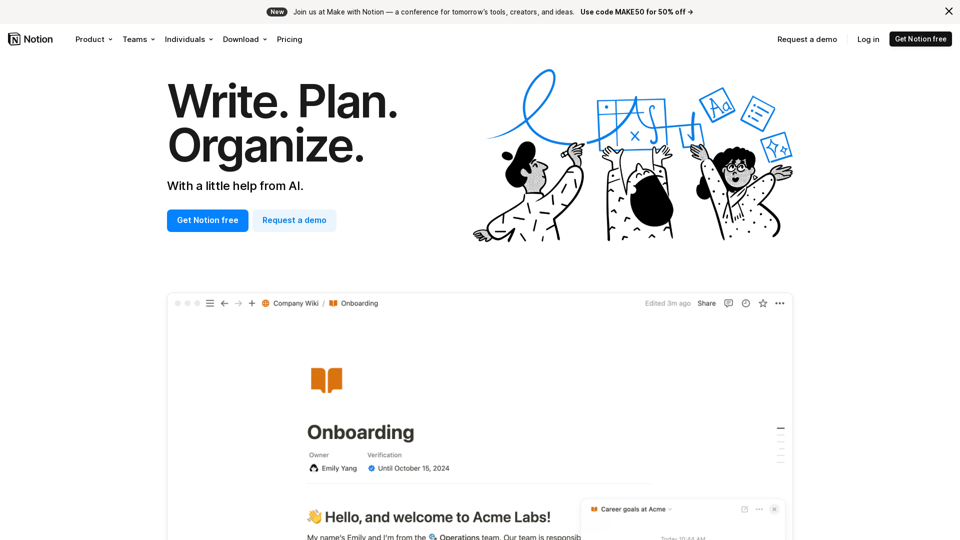Notion: Your All-in-One Workspace
Notion is a multifunctional workspace integrated with an AI assistant that combines wikis, documents, and project management into one centralized collaboration platform. With Notion, you can easily write, plan, and organize work while leveraging AI technology to improve efficiency. Notion offers over 100 types of content to support team sharing, suggestions, and comments, as well as AI-assisted editing, drafting, and translation. Additionally, Notion provides automation features to help you perform tedious tasks automatically and a personalized AI editor to ensure content remains relevant.
Notion's calendar feature allows you to view all your commitments at a glance, while the goal-setting feature helps you set goals, organize work, and track progress. Moreover, Notion offers more than 10,000 templates to help you get started quickly. Whether for businesses, small enterprises, or individual users, Notion can meet your needs. Try Notion now and experience this all-in-one workspace.