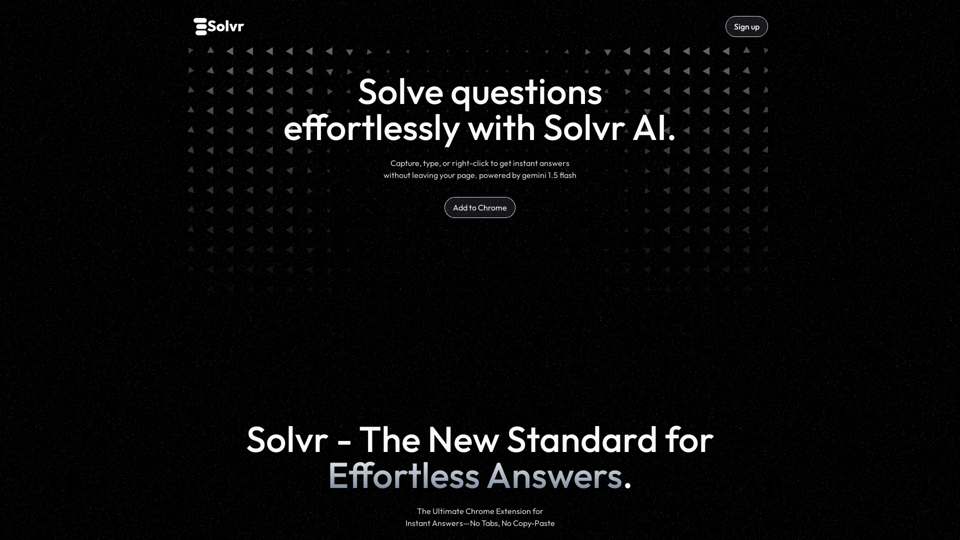Solvr: Making Problem Solving a Breeze
Solvr AI is a powerful tool that assists users in effortlessly obtaining answers through various means. Whether it's through screenshots, typing, or right-clicking, Solvr provides immediate solutions without the need to leave the current page. This tool is technologically supported by gemini 1.5 flash and can be added as a Chrome extension to your browser.
With Solvr's two powerful modes, you can experience unparalleled flexibility. The "Capture & Solvr" mode allows you to take a screenshot and swiftly transform the problem into a solution. The "Solve with Solvr" mode lets you obtain answers by right-clicking on any text on a webpage.
Solvr also offers a neat and structured presentation of results, with each output designed to be both aesthetically pleasing and information-rich, allowing for quick comprehension. Additionally, Solvr's PDF solutions enable you to easily extract and answer content from PDF files, significantly enhancing work efficiency.
In summary, Solvr is an AI-driven solution suitable for everyone, making your problem-solving easier than ever before. Start using Solvr now and experience a more efficient way of working.