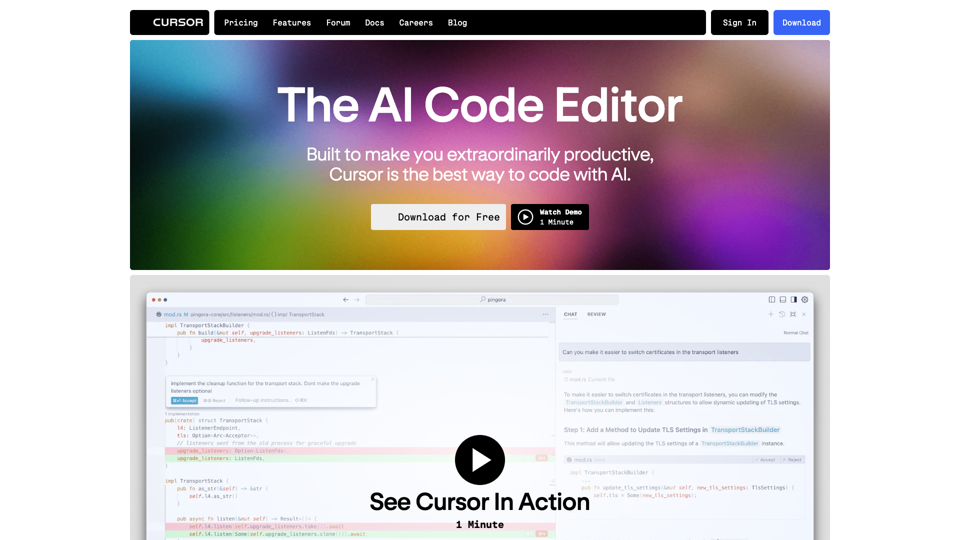Cursor: The AI-Powered Code Editor
Introducing Cursor, an AI-driven code editor designed to revolutionize the way developers write and interact with code. With its advanced features, Cursor enhances productivity by providing intelligent suggestions, natural language editing, and seamless integration with existing development environments.
Key features of Cursor include:
- Cursor's AI Model: Tailored to understand and interact with your codebase, offering context-aware suggestions and edits.
- Natural Language Coding: Update code with simple, conversational prompts, making complex edits a breeze.
- Familiarity and Customization: Import your preferred extensions, themes, and keybindings for a personalized experience.
- Privacy and Security: Ensure peace of mind with privacy mode, which prevents code from being stored, and SOC 2 certification for security.
Trusted by developers worldwide, Cursor is the future of coding, offering an intuitive and efficient approach to software development. Download now and experience the difference an AI-powered code editor can make in your workflow.